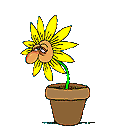| |
DISCLAIMER
_______________
Your Host: The creator of THIS PAGE or the ISP(s) hosting any content
on this site take NO responsibility for the way you use the provided
on this site.
These files
and anything else on this site are here for private purposes only
and if you want to use a software for business purpose, please purchase
it from your local retailer or software author. Nothing on this page
is illegal the way it is. If you use this page for anything other
than educational or entertainment purposes, I am not held responsible
for your actions or anything as a result of this page. Misuse could
result in breaking the law so use at your own risk! If you want to
try any application, you must delete it within 24 hours of receiving,
even if you can't get it to work.
DOWNLOAD AT
YOUR OWN RISK! If you have any problems with this site or material
this site contains simply leave this site.
If you are affiliated with any government, or ANTI-Piracy group or
any other related group or were formally a worker of one you CANNOT
enter this web site, cannot access any of its files and you cannot
view any of the HTML files. All the objects on this site are PRIVATE
property and are not meant for viewing or any other purposes other
then bandwidth space. DO NOT ENTER whatsoever!
If you enter this site you are not agreeing to these terms and you
are violating code 431.322.12 of the Internet Privacy Act signed by
Bill Clinton in 1995 and that means that you CANNOT threaten our ISP(s)
or any person(s) or company storing these files, cannot prosecute
any person(s) affiliated with this page which includes family, friends
or individuals who run or enter this web site. By continuing to enter
this site, you are expressly and impliedly agreeing to all terms as
stated above.
Return
Away...
Carry
On Further...
|
|
|
|
|
Windows
Update asks me to Reboot...
Should I?
|

Before I begin, when/if you get this screen, DO NOT REBOOT
Never reboot if Windows Update tells you to or
forces you to.
Always make sure you close Internet Explorer before
you reboot.
My update fix does have to finalize things. If you reboot too soon
you're going to have a fun time fixing it.
If you can't read pictures and a little bit of text then you deserve
what you get!
THIS IS YOUR FIRST WARNING!!!
|
|
I want to run the program,
now what?
|
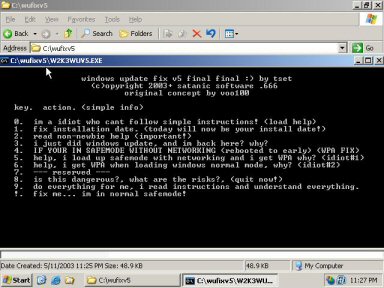
Ignore option #0 for the moment, seeing you're already reading this.
Select option #2 since you're not a newbie anymore
Read the help and info CAREFULLY
Press a key when asked to do so! eventually you'll end up back at the
main menu!
Now, select option #9 since you want to use Windows Update. What should
happen is shown below!

Update your computer as you would normally do.
However, if you come across Windows Update asking you to reboot, it
is IMPORTANT that you DON'T
Always make sure that you close Internet Explorer
prior to rebooting your computer.
Why? the program still needs to finalize settings and revert your
product key back to it's original state.
This fix can also create shortcuts for your convinience.. no more
searching for the program!
The shortcuts will be created on your desktop, and also your start
menu, and are pretty much self explanatory.
(safemode) Windows Update Fixed v5: run this in safemode normal only
(automatic fix)
| TOP |
Possible
Error Messages |

This error you probably won't see, v5 fixes this major error!
If this error comes up, your OS would be completely un-usable..
unless you use FAT32 or can hack NTFS partitions

This error can be bypassed easily, if you get it in safemode
you're screwed,
but v5 will not allow you to get this in safemode
To fix this, reboot into safemode (not command prompt or network),
then run the windows update fix and select option #3 or hit ! at
the main menu...

I finally figured out if you get this error it can be caused by the
universal time zone format (UTZ)
Set your date ahead one day or behind one day, and it may fix this (when
you know there are updates avaliable!)
This is just one of the few bugs with windows update and this fix doesnt
affect this (its a windows update bug)

If you get this error, close Internet Explorer, wait till the fix
finished to reset everything to normal and exit.
Reboot your machine and try it again, sometimes Microsofts page doesn't
work as well as it used to, they are getting very strict with their
windows update/catalog site!

This is what may happen when you login to safemode
Just select any option and choose shutdown, it will either go back to
the login page and you login once more or it will log you in automatically,
and it will work fine.
Now, Locate the (safemode) Windows Update Fix v5 shortcut, and run it..
everything is automated.
Once complete, shut down and reboot like you normally would.
Cool, eh?
|
|
Multi-Language
Screenshots
|


 wfpadmin v1.03
wfpadmin v1.03
Windows 2003 DataCenter Server is unique to the
other Windows 2003 Server family. When using this fix on DataCenter
you will encounter a Windows File Protection (WFP) dialog when this
fix reverts all your windows settings back to their original state.
This is fine, as all you have to do is click Cancel and keep those
unrecognized files, which in term were your original ones to start
with.
However, if you're like me, you hate any error messages, so
here's a solution.......
WfpAdmin version1.03.....
download
now !!!! ...+..+.+.+.+.+.+.+.+..+... WFPAdmin v1.03
.
Once installed, this program will give you the option to unprotect
the system32 folder, as shown in the screenshot above; select the
item, click Apply, and it's unprotected. All that is left to do is
run this fix, update your machine, and you will not get an error.
Note: protection settings will be reset after a reboot.
.more
about Windows Server 
 
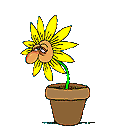
|
|
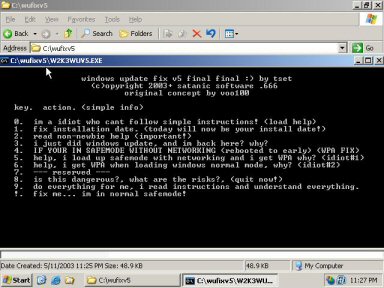





 wfpadmin v1.03
wfpadmin v1.03
 Windows
Update
Windows
Update