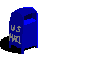
 &
& 
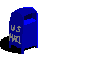
 &
& 
Source : http://henrisch.free.fr
|
Intended For
|
Using Windows' built-in support for Internet Connection Sharing,
you can share just about any Internet connection.
However, many DSL installations are using PPPoE to facilitate
less expensive connections, which can cause several problems. Examples of PPPoE
software include Efficient Networks' Enternet 300, RASPPPOE, and
Windows XP's built-in PPPoE support.
First, see the instructions for setting up Internet Connection Sharing for your version of Windows to make sure it's set up correctly.
|
Intended For
|
If you're using Windows' built-in support for Internet Connection Sharing, and your Internet connection is facilitated by PPPoE software (such as Enternet 300) or Windows XP's built-in PPPoE, you may experience this problem. Although any web site will be accessible on the "Host" computer, certain web sites will never load successfully from any of the "client" machines. (If you don't know what "Hosts" or "Clients" are with regard to ICS, read Internet Connection Sharing.) The problem is caused by an incompatible MTU networking setting: Windows' default is 1500, but PPPoE uses 1492 or 1454. Here's how to fix it:
The next step is to configure all your Client computers to use the new, lower MTU as the default for all Internet communication.
Run the Registry Editor (REGEDIT.EXE) on one of your "Client" machines.
Navigate to HKEY_LOCAL_MACHINE\ SYSTEM\ CurrentControlSet\ Services\ Tcpip\
Parameters\ Interfaces.
There should be several subkeys under the Interfaces key; most likely, you'll
find three. View the contents of each key by clicking, and find the one that
corresponds to your primary network adapter; it will be the one with more values
than the other two, and will have an IP address value set to something like
192.168.0.x.
Once you've found the correct subkey, create a new DWORD value in it (Edit ->
New -> DWORD Value), and name the value MTU.
Double-click the new value, choose the Decimal option, and type the MTU value
determined above.
Click Ok when you're done - you'll need to restart Windows for this change take
effect.
Repeat this for each Client machine.
1. Run the Registry Editor (REGEDIT.EXE) on one of your "Client"
machines.
2. Navigate to HKEY_LOCAL_MACHINE\ System\ CurrentControlSet\ Services\ Class\
Net\.
3. Under that branch, find a key (numbered, such as 0005) that contains has
TCP/IP assigned to the DriverDesc value.
4. Select New from the Edit menu, then String Value, and type MaxMTU for the
name of the new value.
5. Double-click the new value, choose the Decimal option, and type the MTU value
determined above.
6. Click Ok when you're done - you'll need to restart Windows for this change
take effect.
7. Repeat this for each Client machine.
+
des BIDOUILLES +![]() Optimisation
Optimisation
![]() SerialZ
SerialZ
| Pour NT4.0 | WinME, | Win2000Pro | ou XP cliquer ici |
Pour plus d'Astuces : |
Optimisez !!! |
ou
ici
|
(les incompatibles WinME et il y en a un
paquet !!!! )